User Guide
Godfather makes sure you stick to your word and complete the tasks that you want to get done. Be it your todos you’ve yet to do, your deadlines that you’ve promised to keep to or events that you have to attent, let the Capo, Vito Corleone know and he’ll make sure you don’t miss it.
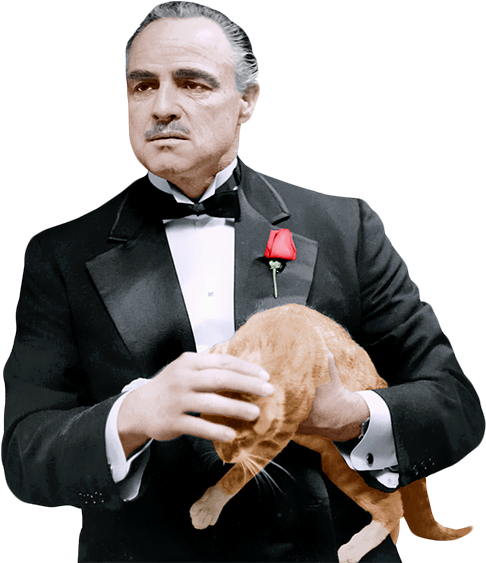
Here’s how someone might use The Godfather:
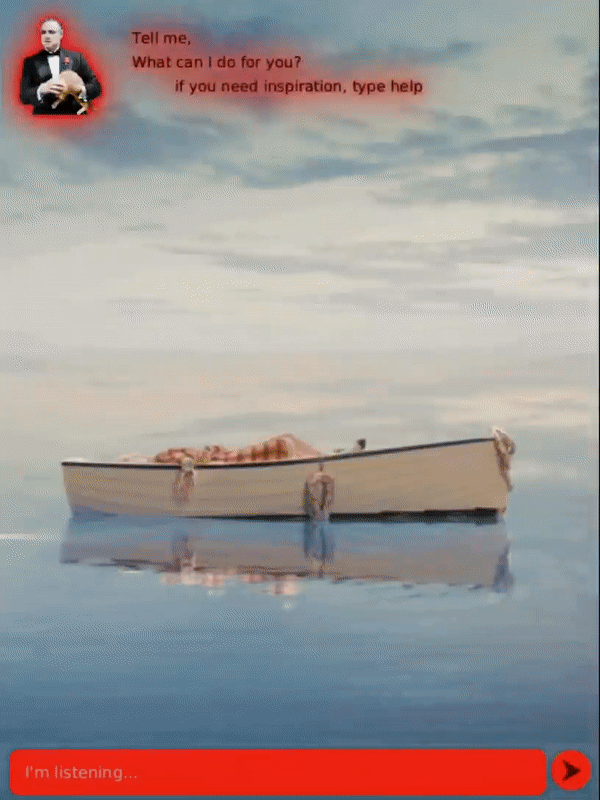
Contents
- User Guide
- Contents
- Features
- How it Works
- Coming Soon!
- Acknowledgements
Features
Below are some features that Godfather supports. Tasks exist as Todos, Deadline and Events. You may type out commands in any case you wish. He understands that
hElP,HELPandhelpmean the same thing.
Seeking Help
Godfather helps you remember the syntax for various commands. It is no disrespect to forget the nitty-gritty details but finding out how to get it done is important.
help - get help on syntax
Calling help will return a generic help page, passing it a command word, help find, will give specific
help.
Example of usage:
help (COMMANDWORD)
Expected Outcome:
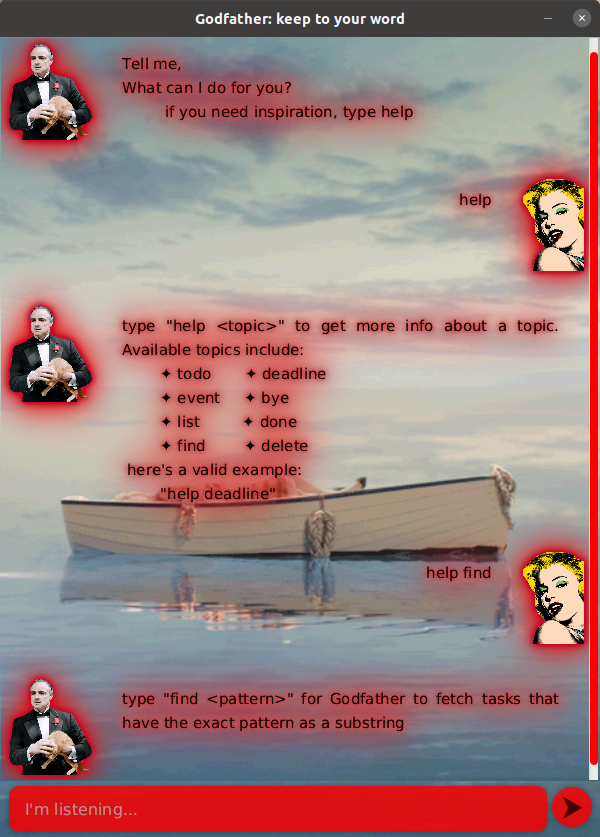
Listing All Data
Godfather can give you all your remaining undone and done tasks in one go for you to see what you’ve promised to do.
list - list all tasks
Lists all remaining undone and done tasks that haven’t been deleted.
Example of usage:
list
Expected Outcome:
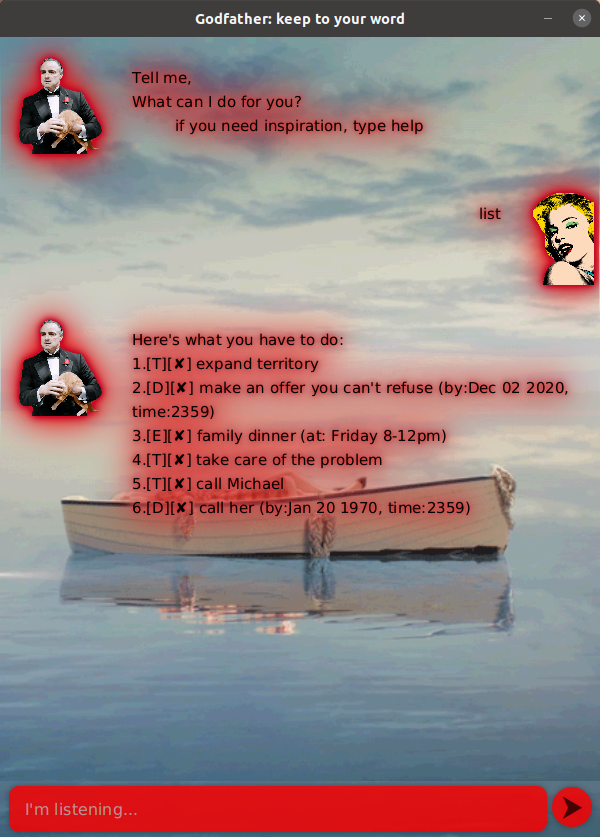
Exiting the Program
Helps you terminate the program safely.
bye - terminate the program
Simply exits the java application.
Example of usage:
bye
Expected Outcome:
Program termination.
Creating TODOs
Todos help loosely keep track of what tasks need to be done in the future.
todo TASK_DESCRIPTION - create a todo task
Create a todo action by passing in a description for the task
Example of usage:
todo create todo
Expected Outcome:
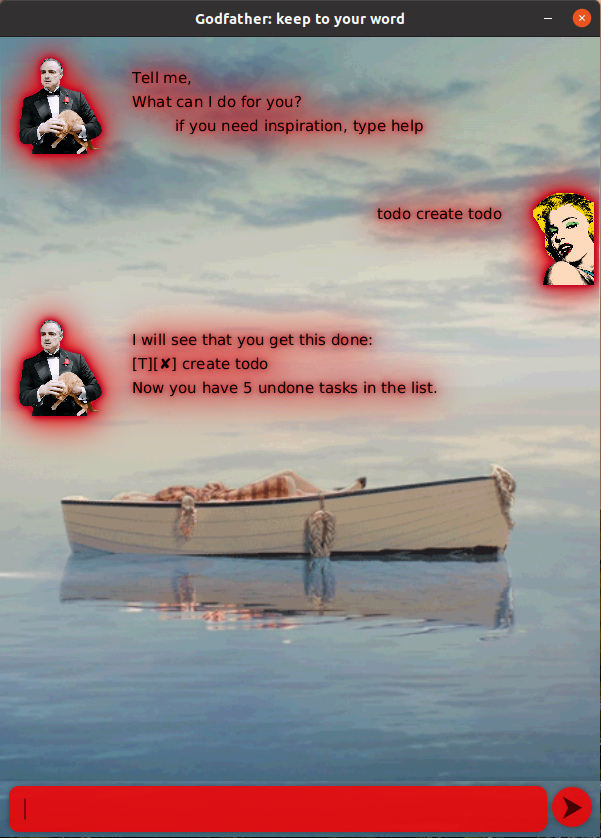
Creating Deadlines
Deadlines help keep track of tasks that have to be done by a particular date and time.
deadline DEADLINE_DESCRIPTION /by DATE TIME - create a deadline task
Example of usage:
deadline make an offer you can't refuse /by 2020/12/2 2359
- Godfather can handle multiple date formats. Currently supported date formats:
d/M/yyyye.g.20/01/2020yyyy/M/de.g.2020/01/20
For the technically savvy, these formats are outlined in the
DateTimeFormat.javaenumeration class, and allows anyone to add other DateTimeFormats of their choice. Custom date formats can be used because of this easy extensibility. - Godfather currently accepts only
HHmmas the time format e.g.2359. Similar to Date formats, custom time formats may be added in theDateTimeFormat.javaenumeration class.
Expected Outcome:
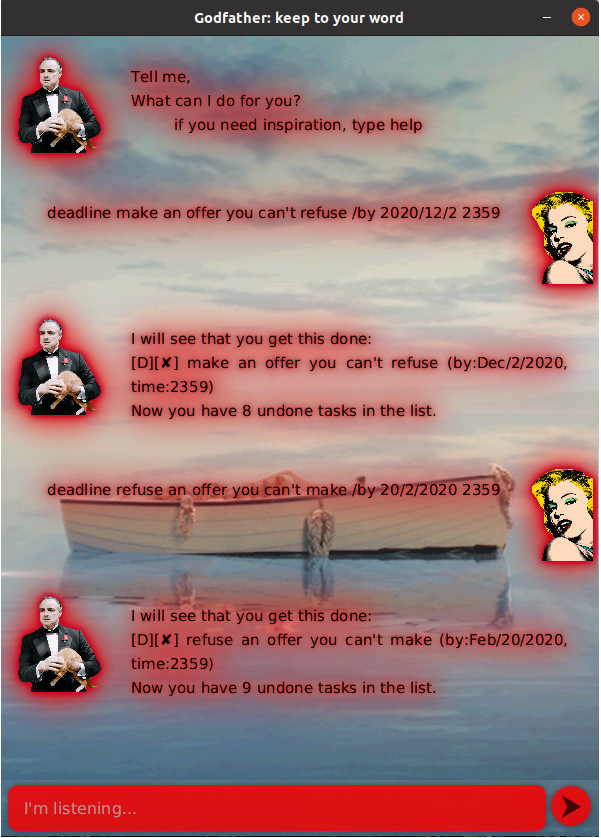
Creating Events
Events happen on a particular date and time
event EVENT_DESCRIPTION /at DATE_STRING START_TIME-ENDTIME - create an event
Example of usage:
event durian party /at Mon 2-4pm
Expected Outcome:
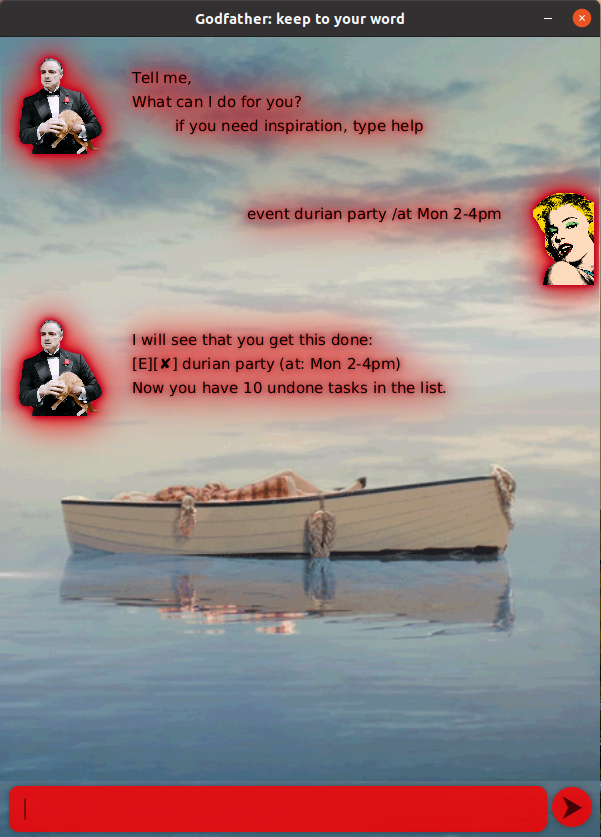
Completing your Tasks
Once you’re done with you task, you’d want to mark them as done.
done TASK_ID - mark the task as done
Marks the task as done whereby the task is displayed with a preceding ✓ symbol (for done) instead of ✘ symbol (for undone).
Example of usage:
done 1
Expected Outcome:
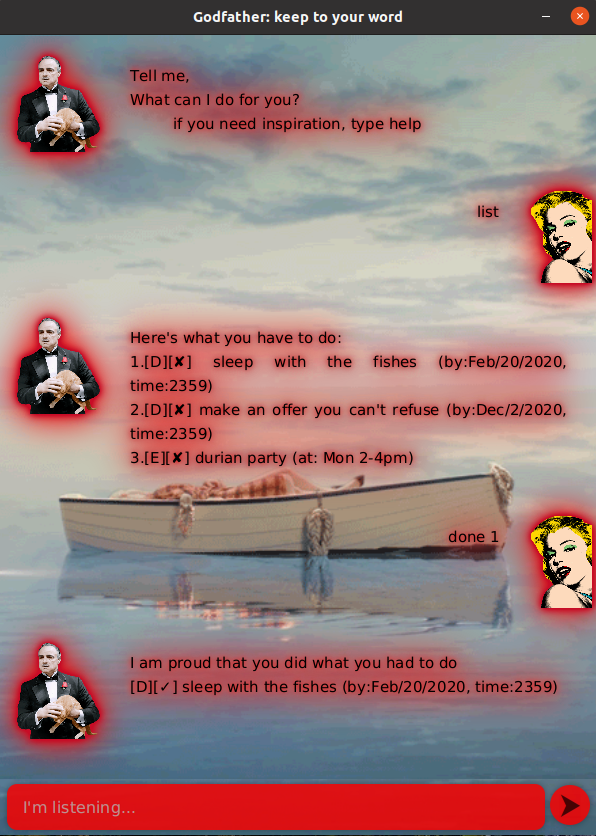
Finding your Tasks
Godfather can find your tasks for you as long as you know what you’re looking for.
find SEARCH_TERM - query for tasks matching a search term
Finds the tasks with descriptions that match the exact search term, case sensitive, that the user passes in.
Example of usage:
find fishes
Expected Outcome:
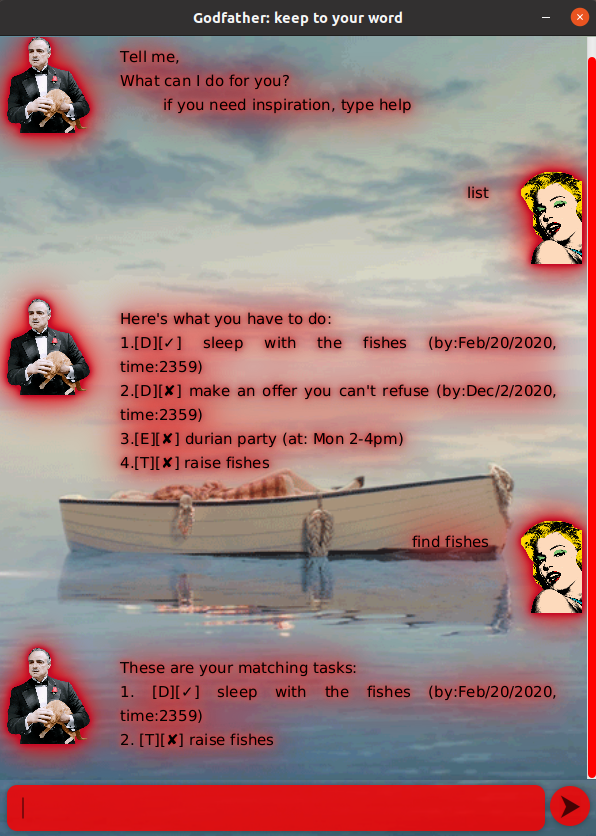
Deleting your Tasks
Godfather believes there’s no need to remember things that have no effect on us. Hence, tasks ought to be delete-able.
delete TASK_ID - deletes a specified task
Deletes a single task of that ID.
Example of usage:
delete 2
Expected Outcome:
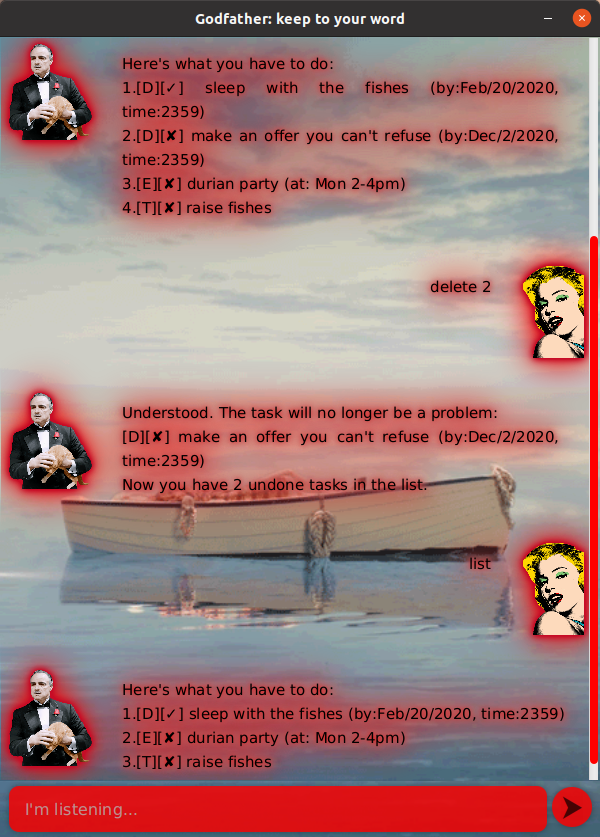
Saving your Data
Godfather never fails to safely store your data. Your battery may die or you may spill coffee on your device, your data will still be safe.
How it Works
todo
Coming Soon!
todo
Acknowledgements
Images and Tools Used:
- Demonstration GIFs have been captured using OBS Studio
- Gifs cropped from this online tool
- Background GIF taken from Christian Blanchard
- Marilyn Monroe’s picture from PNG Guru
- Marlon Brando’s picture from ??? todo